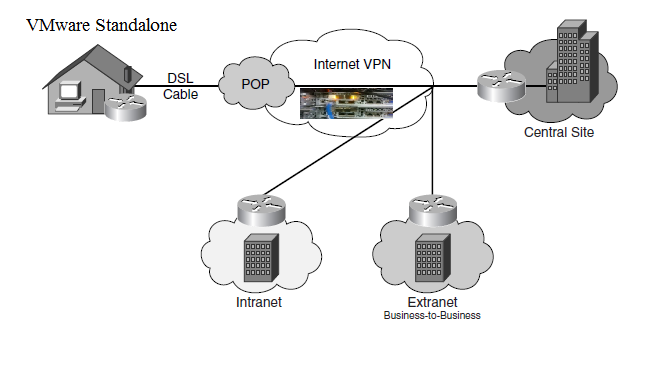|
Migrate a Red Hat Linux Enterprise 5.x or 6.x using IPSEC using VMstandalone
Note: Software layer registration pending. Had to get agent from the following sites: http://www.racemi.com/cpdoc-cap-download-agent/
Step 1: Download the migration agentOn the Cloud Path for IBM portal, select Download Agent from the Actions menu. Choose Download Linux Agent. Step 2: Install the migration agentUpload the agent to the SmartCloud Enterprise Red Hat Enterprise Linux 5.x or 6.x instance that you want to migrate. After the upload process is complete, perform the following actions on the file:
1. Extract the file content (example: 2. Make the file executable (example: 3. Run the executable file (example: Average time for the agent to connect with the Cloud Path migration server is 5 to 10 minutes. Step 3: Migrate the instanceOn the Cloud Path for IBM portal, select Migrate from the Actions menu. The instance should be visible in the Source Servers list. Select the instance and click the Migrate button. From the Target Cloud Domain column, select a SoftLayer data center to migrate your instance to. Select the virtual hardware configuration from the Server Size column. Enter a name for the new server and click Migrate. In the pop-up window, verify that you entered the correct settings and then click Migrate. Migration times vary depending on server load. Post migration cleanupThe only configuration file for serial TTY used by SoftLayer instances is the start-ttys.conf file. To avoid flooding the syslog with messages related to serial TTYs, remove the following files:
|